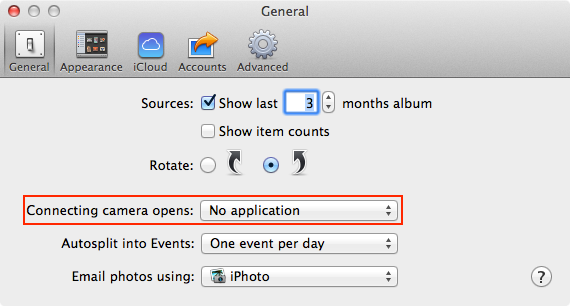If you’re tired of iPhoto launching every time you connect your camera then here’s a quick and simple way of preventing that from happening! Just follow the steps in the tutorial below.
This tutorial was done using OS X 10.9 and iPhoto 9.5. Previous version work exactly the same, however, the graphics may be slightly different.
OS X: all versions with iPhoto
Open iPhoto and go up to the main menu
Click iPhoto > Preferences > General
Select the action that you want iPhoto to take when connecting a camera. It’s that simple!